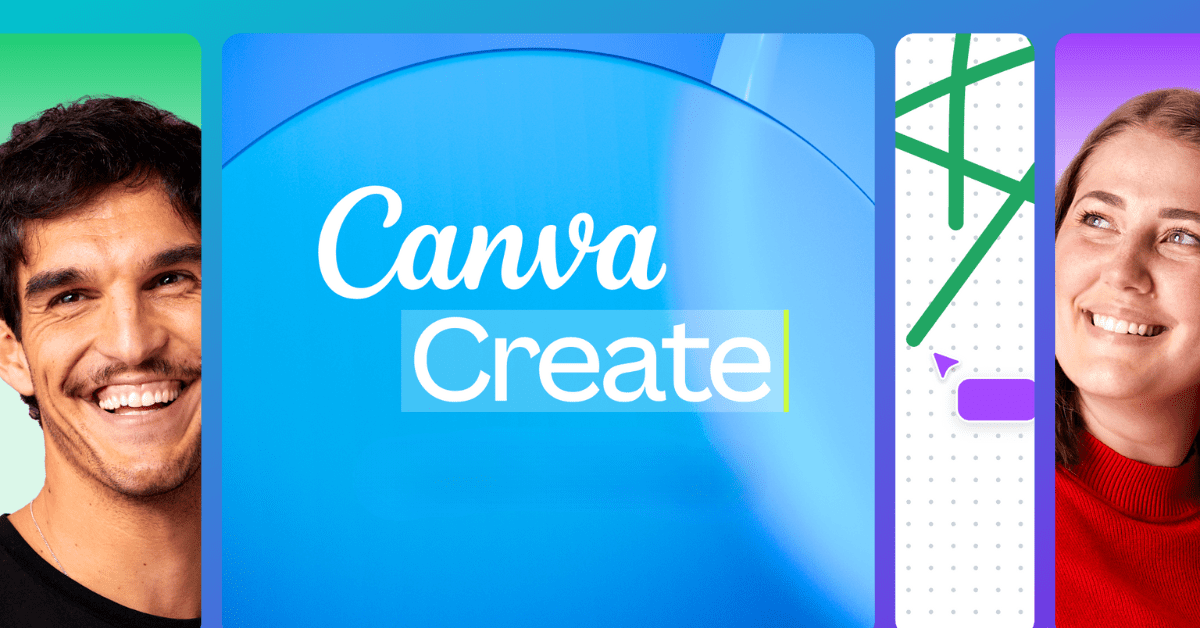Canva Create has just launched their latest update, designed to revolutionize how businesses approach design and collaboration. This update introduces a suite of new tools and features, including advanced AI capabilities, enhanced collaboration options, and comprehensive branding tools. Canva aims to streamline workflows, boost productivity, and empower businesses of all sizes to create stunning visual content with ease. Whether you’re a small business owner or part of a large enterprise, Canva Create offers innovative solutions to meet your design needs and drive your business forward.
What is Canva?
Imagine having the power to create stunning visuals without needing to hire a professional designer. That’s exactly what Canva offers. Launched in 2013, Canva has revolutionized the design world by making it accessible to everyone, from beginners to seasoned professionals. With over 185 million users, Canva’s mission is to empower you to design anything, from social media graphics to business presentations, with ease.
Why Canva is Essential for You:
- User-Friendly Interface: No design experience? No problem! Canva’s drag-and-drop functionality makes it easy to create professional designs.
- Extensive Template Library: Save time with thousands of customizable templates for any occasion.
- Rich Design Elements: Access millions of photos, graphics, and fonts to bring your vision to life.
- Seamless Collaboration: Work with your team in real-time, ensuring everyone is on the same page.
- Anywhere, Anytime: Design on the go with Canva’s web and mobile apps.
Empowering Visual Communication
In today’s fast-paced digital world, capturing your audience’s attention with stunning visuals is crucial. Canva makes it effortless for anyone to produce professional-quality designs, regardless of experience.
Visual communication is more engaging than text alone, helping you connect with your audience on a deeper level. By using visuals, you can break down complex information, making it easier to understand.
For example, small business owners can quickly create consistent branding across all platforms. Social media marketers can design eye-catching posts to boost engagement and reach a wider audience.
AI-Powered Design Tools
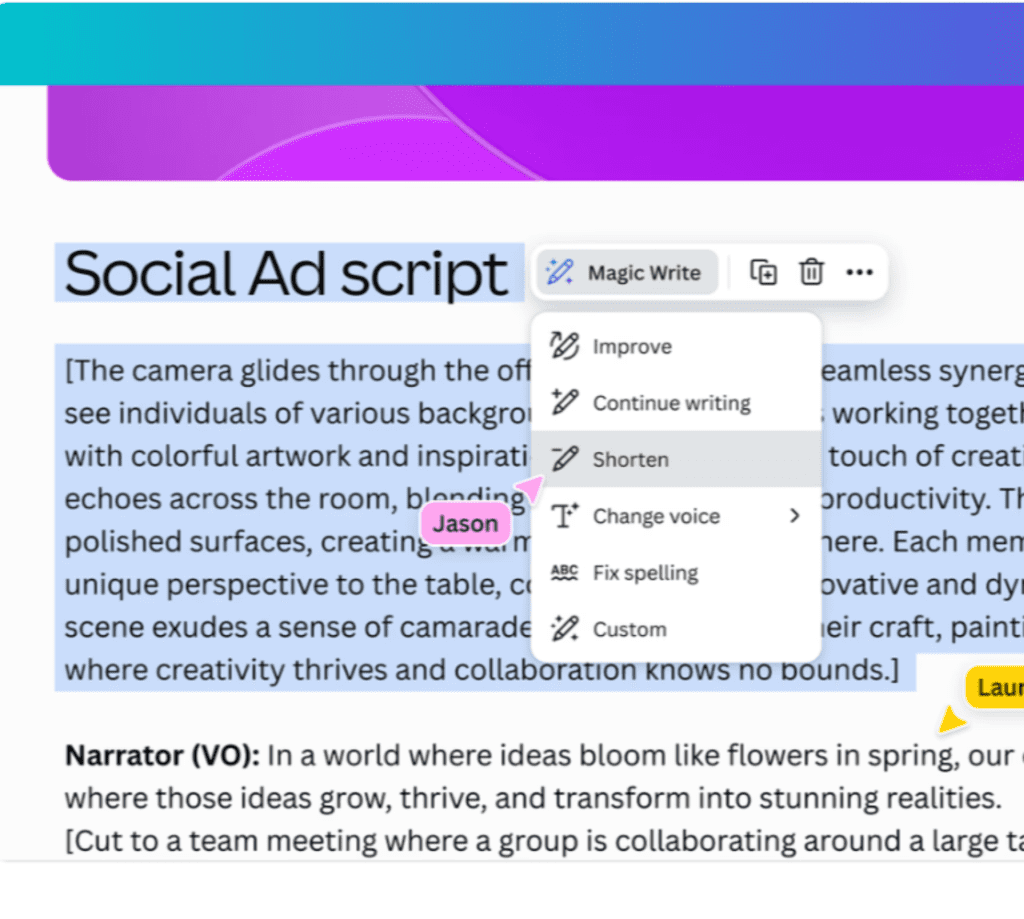
Exploring Canva, I discovered some incredible AI-powered design tools that make creating professional-quality content a breeze.
Magic Write, for instance, helps generate compelling copy for your designs in seconds. It’s perfect for quickly turning rough ideas into polished text. Meanwhile, Magic Media allows you to create stunning images and videos with just a few clicks, even if you don’t have advanced design skills.
One standout feature is the ability to remove backgrounds from images effortlessly or apply your brand’s voice consistently across all your materials. These AI tools are designed to save time and help you focus on what really matters—growing your business.
Streamlined Collaboration
One of the most impressive aspects of the Canva Create event is how it enhances collaboration. Whether you’re working with a small team or a large organization, Canva makes it simple to collaborate on projects in real-time.
You can easily share designs with team members and receive instant feedback through comments and annotations. This real-time interaction speeds up the design process, ensuring everyone is on the same page and making necessary adjustments quickly.
The new whiteboard feature is a standout addition. It’s perfect for brainstorming sessions, allowing team members to contribute ideas visually and interactively. This tool turns collaborative efforts into a seamless, enjoyable experience.
Additionally, the improved project organization features help teams manage their work more efficiently. You can categorize and store designs, making it easy to find and edit past projects. This streamlined workflow is essential for maintaining productivity and ensuring high-quality outputs.
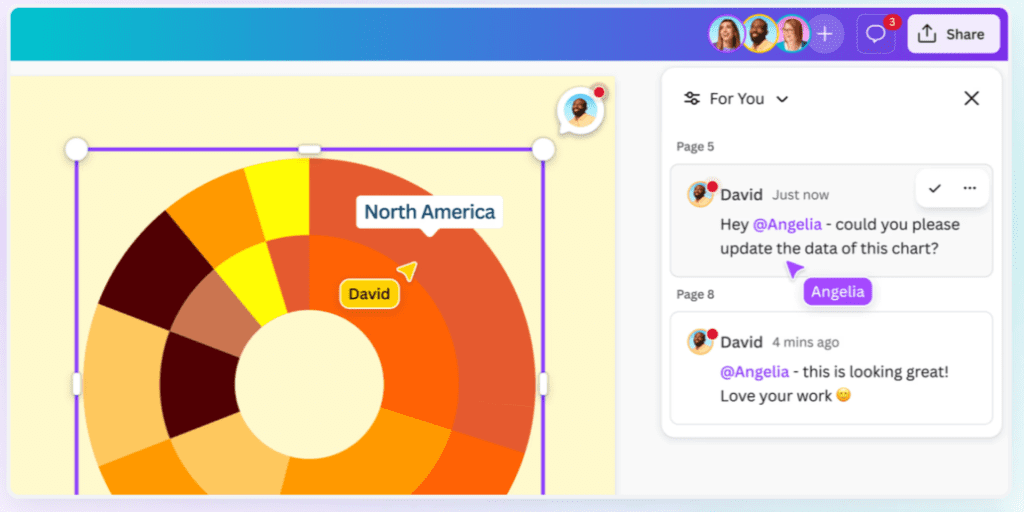
Customizable Branding
One of the most exciting features I discovered in Canva Create is how effortlessly it helps maintain brand consistency. The platform offers powerful tools that ensure your brand’s identity is applied uniformly across all designs.
With just a few clicks, you can apply your brand’s fonts, colors, and logos to any design. This consistency is crucial for building a recognizable brand image. Canva’s brand kit feature lets you store all your brand assets in one place, making them easily accessible for your entire team.
Creating branded templates has been a game-changer for us. These templates ensure every piece of content produced is on-brand and professional. This is especially useful for businesses like ours that need to produce a high volume of content regularly.
Efficiency and Productivity
Canva Create let us know they have significantly boosted our efficiency and productivity. The new quick-action toolbar and other time-saving features make designing faster than ever. Tasks that used to take hours can now be completed in minutes, thanks to the intuitive interface and streamlined workflows.
The bulk create feature is particularly impressive. It allows you to generate multiple designs swiftly, perfect for campaigns that require a consistent look across various platforms. Integrations with platforms like Google, Amazon, and Meta make it easier to manage and deploy designs across different channels seamlessly.
Enhanced Marketing Capabilities
Canva has revolutionized the way we approach marketing. The new Ad Tech integrations make creating and optimizing ads easier than ever. You can design, optimize, and prepare your ads for publication right within Canva, streamlining your entire marketing workflow.
The Marketing Work Kit is another standout feature. It includes best-in-class templates for campaign strategies, content calendars, and more. These templates are easy to customize, allowing you to launch marketing campaigns faster and more efficiently. See here all the apps you can work with inside Canva.
Advanced Sales Tools
We saw the Canva Create has truly transformed our sales processes with its advanced tools. One feature that stands out is Data Autofill, which allows us to create personalized, data-driven sales materials in an instant. By matching data from our CRM with design fields, we can quickly generate bespoke pitches and proposals that resonate with our clients.
The Recordings feature is another game-changer. It enables us to narrate presentations, create video demos, and add voiceovers to our designs, making our sales pitches more engaging and effective. Plus, the Insights and Analytics tools provide detailed information on how our proposals are being viewed and shared, helping us optimize our content and follow up strategically. Learn more about the advance sales tools here.
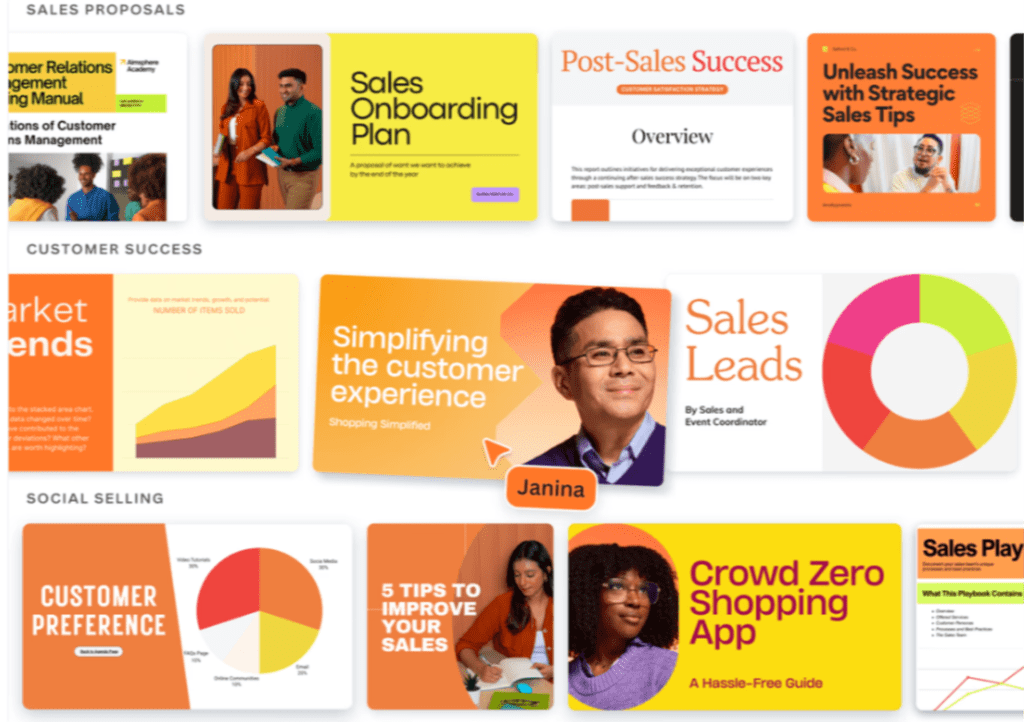
Comprehensive HR Solutions
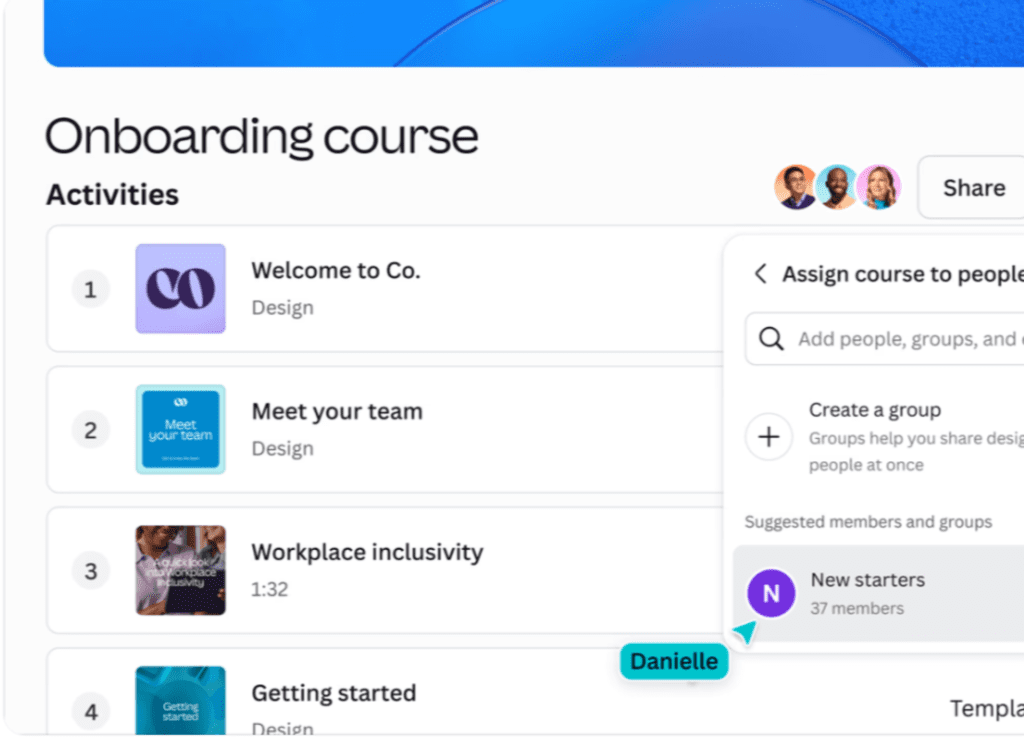
Canva has been a remarkable asset for our HR department. The introduction of Canva Courses allows us to create engaging training materials and assign them to our team. Whether it’s onboarding new hires or upskilling existing employees, these courses make the learning process interactive and enjoyable.
Additionally, the centralized knowledge base feature helps us keep all important resources and internal templates in one place. This organization ensures that our team can quickly find the information they need, enhancing efficiency and productivity.
Creative Innovations
Canva Create has introduced some exciting features for the creative teams. The integration with Affinity brings advanced design capabilities, allowing for more complex and professional-quality work. This partnership enhances our ability to create detailed vector graphics and sophisticated photo edits seamlessly within Canva.
The pro tools, including Affinity Photo and Affinity Designer, provide powerful functionalities that cater to professional designers. These tools help us craft intricate designs with ease, ensuring our creative projects stand out.
My Last Thoughts About Canva Create
The learning stage for graphic design has never been simpler, and with these new updates introduced by Canva Create, we can all create incredible designs for our business or our own personal projects. I can’t wait to get back into the design studio and see what the future will bring for Canva. If you want a free trail to test out some of these pro features canva has click here.